Factory Resetting the Grandstream GXP2170 Phone
Warning: Do not do this unless instructed to by your phone technician. If you are using a phone in a remote location (where the UCM phone solution is not on the local network) there are more steps to this procedure and if not done correctly could make your phone unusable until the other procedure is completed.
- Click on the round button on the keypad.
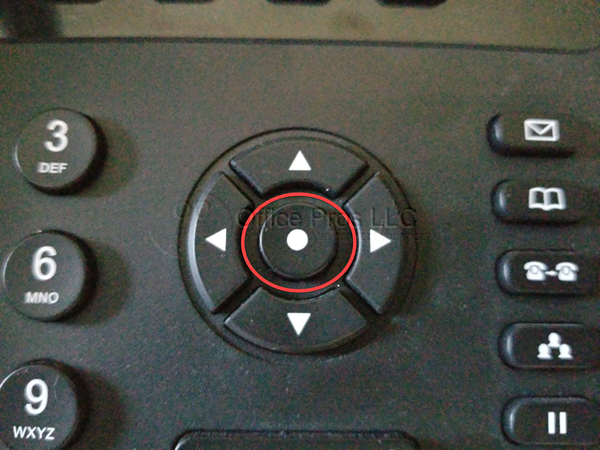
- Press 7 key on the keypad to go to System.
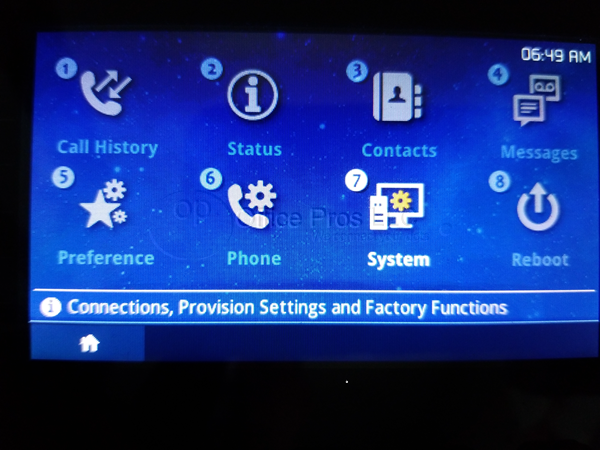
- Using the down arrow below the round button you pressed in Step 1, scroll down to the Factory Reset selection and press the round key again.
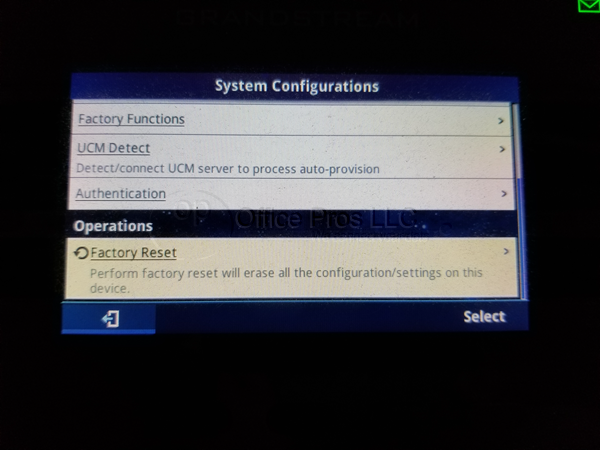
- Press the soft key button directly below the YES on the screen to reset the phone back to factory settings.
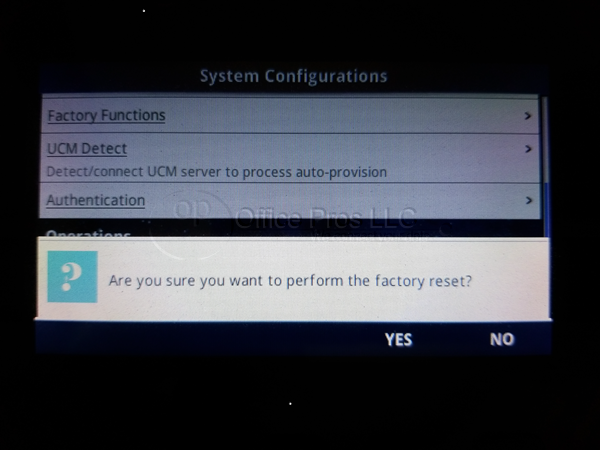
- The phone will then restart. If it is already in the network with the Grandstream UCM system it will be re-assigned, it will reboot again, and should be usable within 5 minutes. If this does not happen please contact the help desk.
